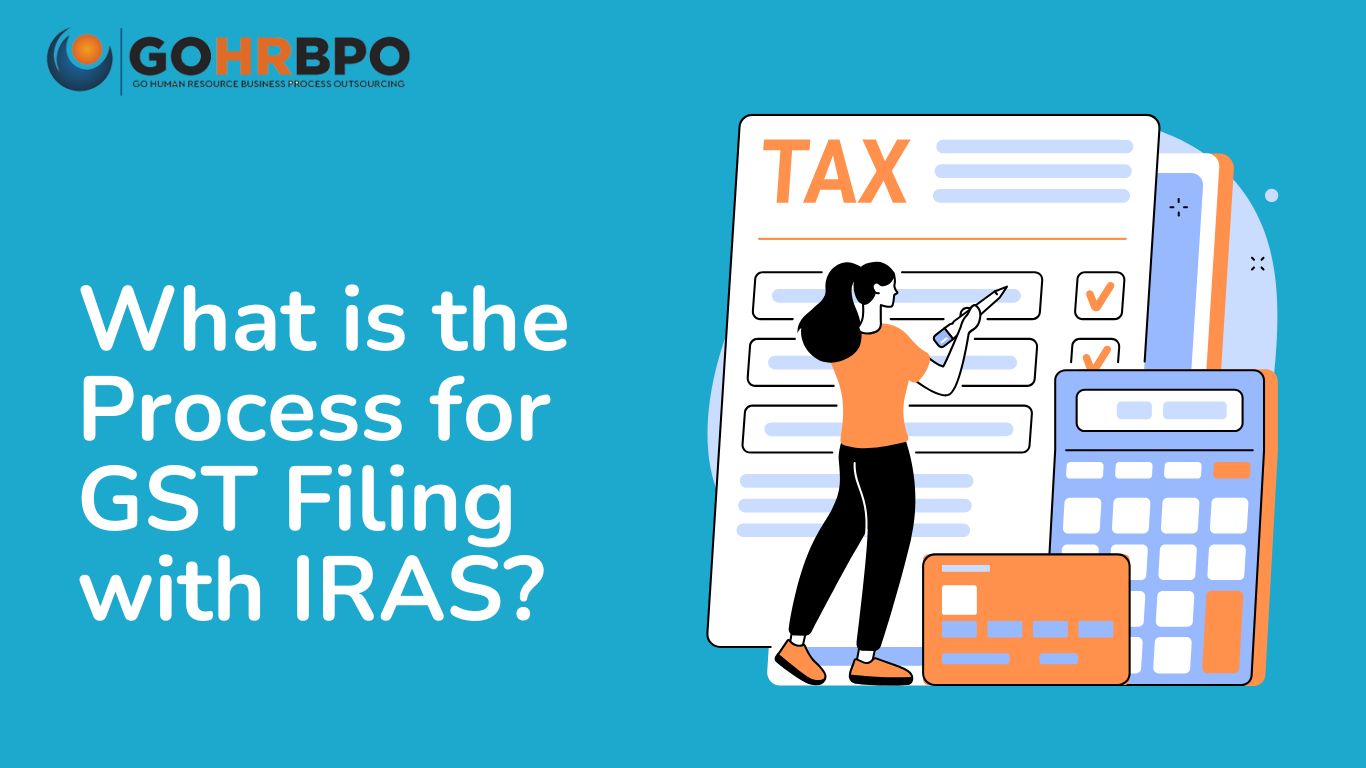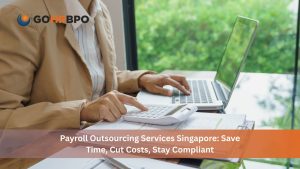If you own an enterprise in Singapore it is prudent to avail a preliminary view of the GST filing IRAS (Inland Revenue Authority of Singapore) necessary for maintaining compliance with taxes. I will take you through GST filing’s essential parts clearly and data-rich.
The Basics of GST Filing to Know
Before we jump into the application, let us get our basics right. GST (Goods and Services Tax) filing is a mandatory process for businesses registered for GST in Singapore. Think of it as your periodic check-up with IRAS to inform it about the GDP collected and paid by you from your business.
When to File GST
Frequency of filing is determined as per your annual turnover:
- Monthly filing: For businesses whose annual taxable turnover is above $5 million.
- Quarterly filing: For businesses whose annual taxable turnover is below $5 million.
Pro tip: Block your calendar! Deadlines are normally one month after the close of your accounting period.
Also Read : Top 7 Payroll Services and Their Fees in Singapore 2024-25
GST Filing IRAS: Step-by-Step Filing Process
1. Prepare Your Documentation
The first thing to do is gather all the documents you need:
- Sales invoices
- Purchase invoices
- Accounting records
- Import and export documents
2. Bank statements
First things first, log Into the myTax Portal
- Here, you should go to IRAS myTax Portal. You will need:
- CorpPass ID and password
- GST registration number
- Your Company’s UEN (Unique Entity Number)
3. Access GST Filing Section
Once logged in-click on:
- GST-select File
- GST Return
- Choose the appropriate accounting period
4. Filling Out Your GST F5 Form
This is what you need to declare:
- Total value of standard-rated supplies (box 1)
- Total value of zero-rated supplies (box 2)
- Total value of exempt supplies (box 3)
- Total value of taxable purchases (box 5)
- Output GST due (box 6)
- Input GST and refund claims made (box 7)
5. Review and File
- Before clicking on the submit button:
- Recheck all figures
- Check for transpositions
- Ensure that the supporting documents correspond with the declared amounts.
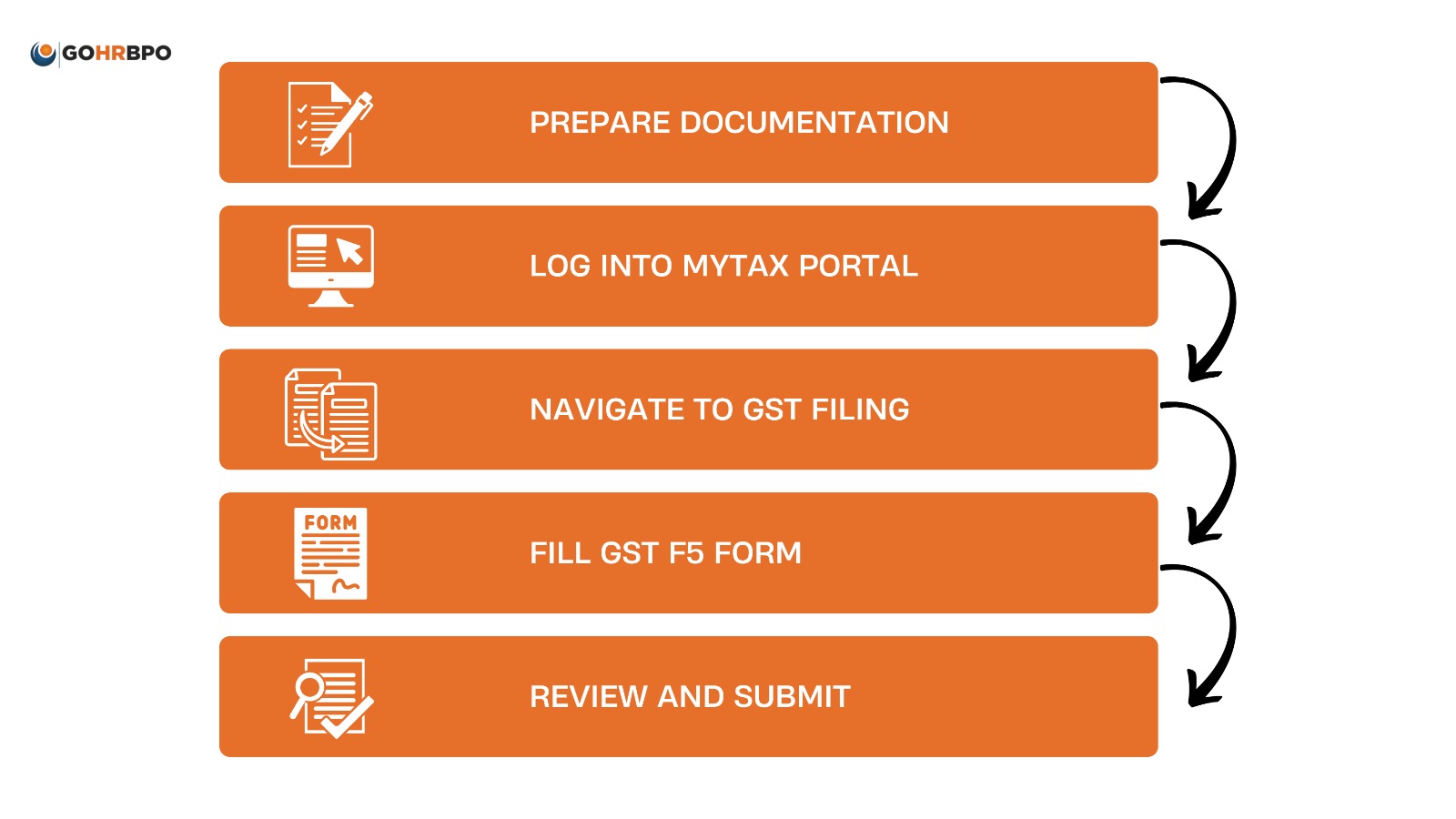
GST Filing IRAS: Common Mistakes to Avoid
It is always safe to say; everyone makes mistakes. Therefore, do keep a lookout for the common mistakes:
- Mistake of letting the deadline slip by.
- Mistake of misclassifying supplies.
- Mistake of not keeping proper records.
- Carelessness in reconciling GST accounts.
- Mistake of failing to include exempt supplies.
Tips For A Smoother GST Filing
- Be Organized: File away every document connected to GST properly.
- Use An Accounting Software: Consider a GST-compliant accounting software to automate your calculations and cut down on errors.
- Set Reminders: Set calendar alerts to administer deadlines for filing – trust me, it helps!
- Regular Review: Don’t wait until the very last minute to check. Check your GST accounts once each month.
- Learn: As the IRAS updates its requirements regularly, stay informed through IRAS e-Tax Guides.
After submission:
- An acknowledgment will be issued
- Pay any GST due within the payment deadline
- Keep your records for a period of not lesser than 5 years
Also Read : Best Payroll Service Provider in Singapore: Simplify Payroll with GOHRBPO
Need Help?
IRAS understands GST filing can be complicated. If you face difficulties:
- Call IRAS at 1800-356-8633
- Email gst@iras.gov.sg
- Visit the IRAS GST Division
Final Thoughts
GST filing doesn’t have to be stressful. With proper planning and organization, it can become a smooth part of your business routine. Remember, the key is to stay consistent with your record-keeping and meet those deadlines.
By following this guide and maintaining good GST practices, you’re not just complying with regulations – you’re setting your business up for success. Keep these tips handy, and you’ll find that GST filing becomes more manageable with each submission.