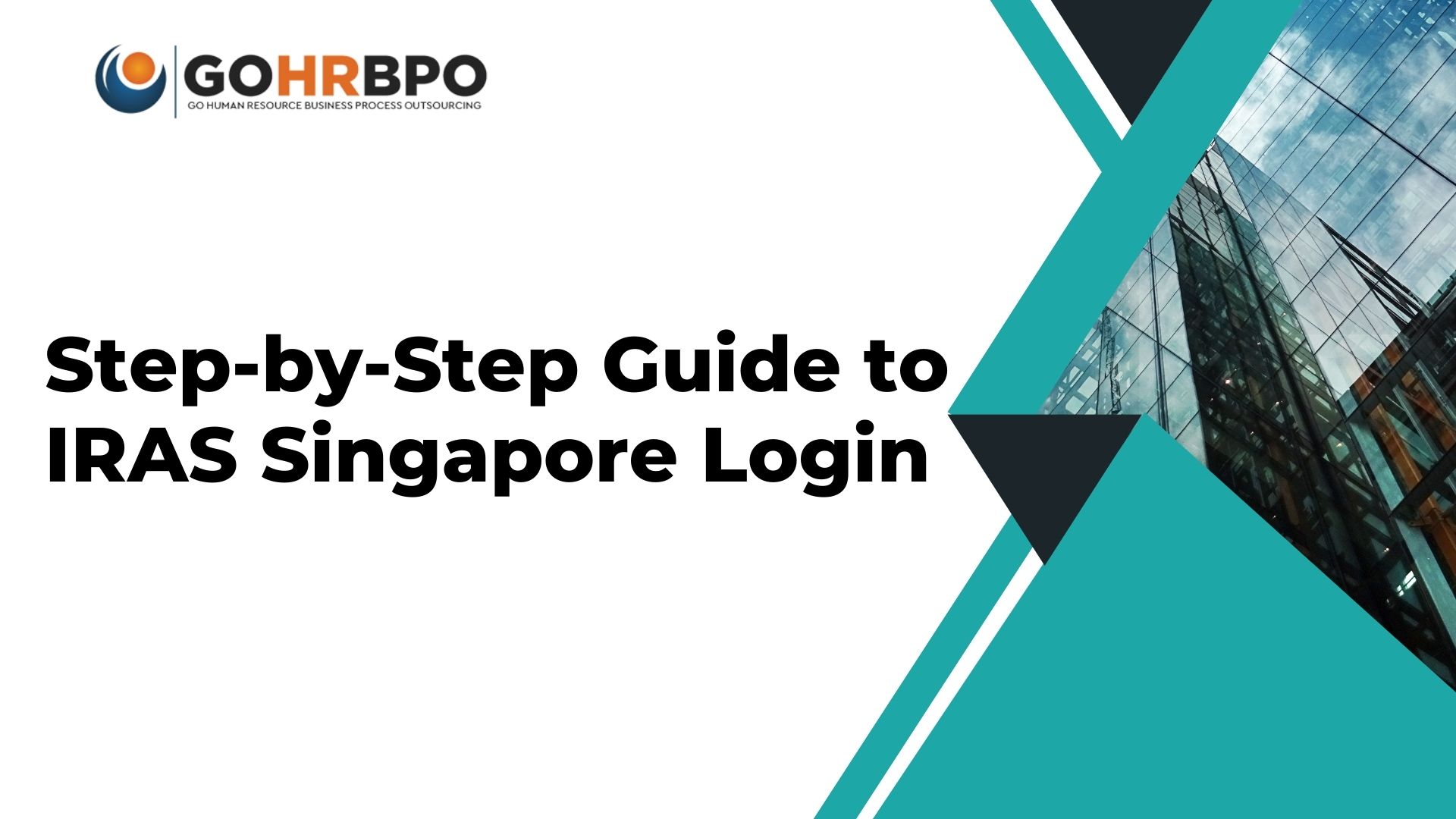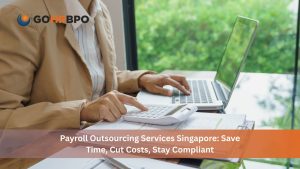Tax related matters can indeed be daunting, but be assured that I will guide you through the process of logging into your IRAS (Inland Revenue Authority of Singapore) account. This complete article will help you to log in smoothly when you’re filing your taxes, checking your tax status, or other tax-related matters.
IRAS Singapore Login Prerequisites
Before we steer into the steps of logging in, ensure that you have:
- Your SingPass login credentials
- A stable internet connection
- One of the following browsers: Chrome, Firefox, Safari, or Edge
- Your smartphone nearby (for two-factor authentication verification)
IRAS Singapore Login: Methods to Follow for A Smooth Login Access
Method one: Login with SingPass
- Visit the IRAS Website and proceed to the IRAS MyTax Portal. In the upper right corner, you will find “Login”, which will work as a doorway for accessing all IRAS services.
- Select the SingPass Login. Upon a prompt, choose the “Login with SingPass.” This is the most common and safest way for Singapore residents to access government services, including IRAS.
- Fill in your SingPass Credentials
- Provide your SingPass ID (this is usually your NRIC/FIN)
- Key in your SingPass password
- Check your entries before proceeding further
- Complete Two-Factor Authentication (2FA) For security purposes, 2FA is needed to verify your identity. You may choose any one of the following:
- SingPass app notification
- SMS one-time password (OTP)
- Face verification
- Token OTP
Also Read : The Importance of Accurate Payslip Templates in Singapore: More Than Just a Piece of Paper
Method 2: Corporate Login (For Business Users)
As a corporate user accessing IRAS:
- Select CorpPass Login Choose the CorpPass option instead of SingPass on the login page
- Enter your CorpPass Details
- Input your CorpPass ID
- Provide your company’s UEN
- Enter your password
- Complete the 2FA Verification Similar to SingPass, you’ll have to provide a verification code for the 2FA process based on your chosen method.
IRAS Singapore Login: Troubleshooting Common Login Issues
- Can’t recollect the password?
Don’t worry! These are the options to choose from:
- For SingPass: click on “Forgot Password” on the SingPass sign-in page.
- For CorpPass: You can contact your corporate CorpPass admin for reactivation
- Account Locked?
This usually happens after an unsuccessful login attempt more than a few times. To unlock:
- If you are a SingPass user, visit the SingPass site for recovering your account.
- If you are a CorpPass user, contact your corporate administrator.
- Is the Browser Missing Up?
Here’s what you could do:
- Clear your cache and cookies
- Make certain you update to the latest version of your browser
- Try another compatible browser
Commonly Asked Questions:
What’s next after login?
From there, you will be able to:
- File your income tax returns
- View tax assessment notices
- Make tax payments
- Update personal information
- Access online tax calculators and other tools
What Other Things Should I Keep in My Mind?
- The system times out after 15 minutes of inactivity
- When filling in forms, save the data regularly
- Download and save important documents for your own record
- Keep regularly checking the IRAS website for any tax updates and updates on the upcoming deadlines.
Also Read : Top 7 Payroll Services and Their Fees in Singapore 2024-25
If Further Help is Required You Can:
The IRAS provides means of support via a range of interaction methods:
- Call the IRAS hotline at 1800 356 8300
- Use the live chat feature on the IRAS website
- Visit a service center in person (appointment is required)
Just remember, managing your taxes should not be a chore. With this guide alongside proper preparations, you can attend to your tax matters efficiently through the IRAS portal. Keep this guide to hand for later reference, and please consult IRAS support if more help is required.